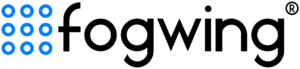Fogwing IIoT is a next-gen no-code Industrial IIoT Platform provided to facilitate Industrial SMEs to adopt IoT solutions for various industrial use cases. We present Fogwing IIoT release notes July 2022 with an update on our latest release made (V2.9). This blog explains the new advanced feature and its functionalities introduced for all Fogwing users.
Just a brief, Fogwing Industrial IoT Platform operates as a plug-and-play model that makes the IIoT implementation procedure hassle-free. It offers complete skills that securely connect any IoT devices, accumulate data, validates it by applying rules, storing data in cloud storage, trigger data analytics, and alerts, downlink commands, and integrate with any OT applications.
Fogwing IIoT Platform offered as all-in-one platform that is available as Software as service (SAAS). The enhanced features are accessible to existing users and potential users with every new version update. The latest is the Fogwing platform V2.9, this blog lists the main features of the new version update.
Key Features from Fogwing IIoT release notes July 2022:
There are quite a few updates released, but here is the key feature applicable to the users.
Device Registry:
It’s a Key feature for the registry of edge devices, that enables users to create multiple devices in the device registry module based on their subscription plan and allows users to activate it hassle-free whenever required.
What is the Device Registry feature?
The registry feature enables registering of the edge devices on the Fogwing IIoT platform even before launch. It enables IoT solution providers to create multiple devices (using clone) and allows the end customers to activate edge devices whenever required with the help of a QR code or an activate app as Over The Air Activation (OTAA).
Where can you access the Device Registry Feature?
The device registry feature can be accessed through a separate registry page present in the Fogwing IIoT platform under the device network section. You can gain access to it by clicking on the Registry option available on the Fogwing IIoT platform dashboard. Please note that Device Registry is provided only for Start-up and Growth subscribers.
How to register an Edge Device?
Registering an Edge device is similar to that of creating an Edge device, the only difference is you don’t have to create an IoT hub access while registering your edge devices. The system by default create the IoThub access while activating it even though the device access credentials are preconfigured while device declared in registry.
i) Click on the add button present on the Device registry page
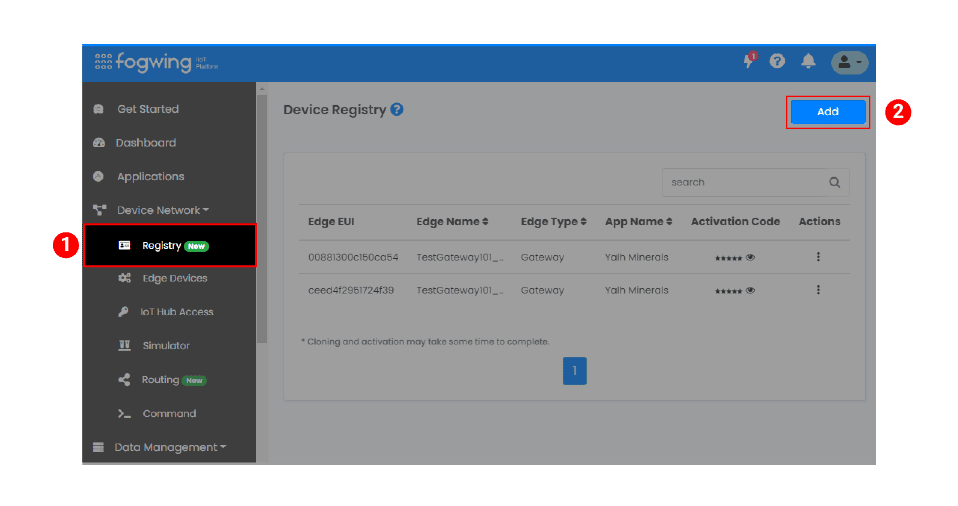
ii) Enter the required data in the concerned field and click on the submit button.
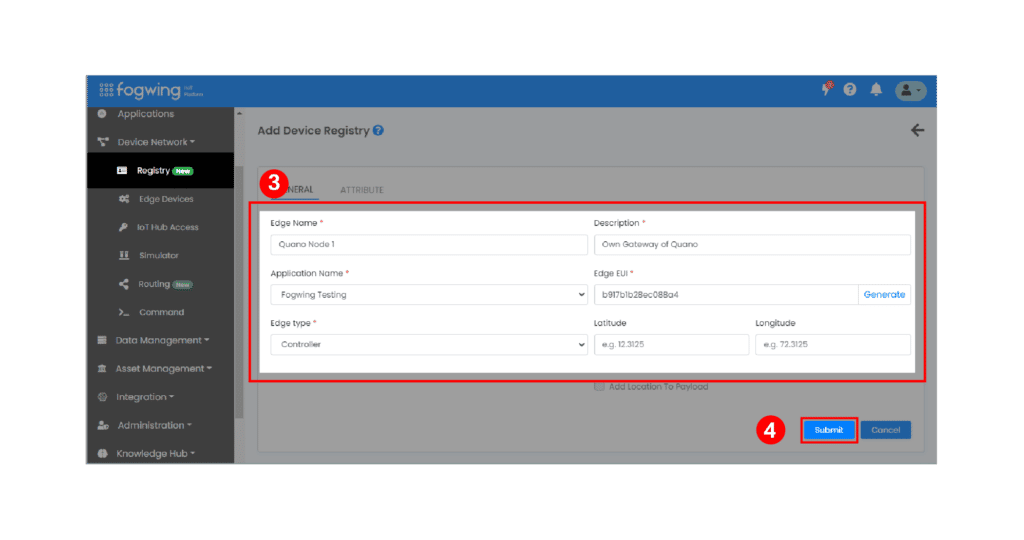
How to activate an Edge Device
There will be no link between the registry and edge device until it is activated. An edge device can be activated in three ways.
i) Activate in Fogwing Portal: Click on the Activate option present under the action in the Web application, to activate the edge device. Activate enables users to activate the edge devices in its web application.
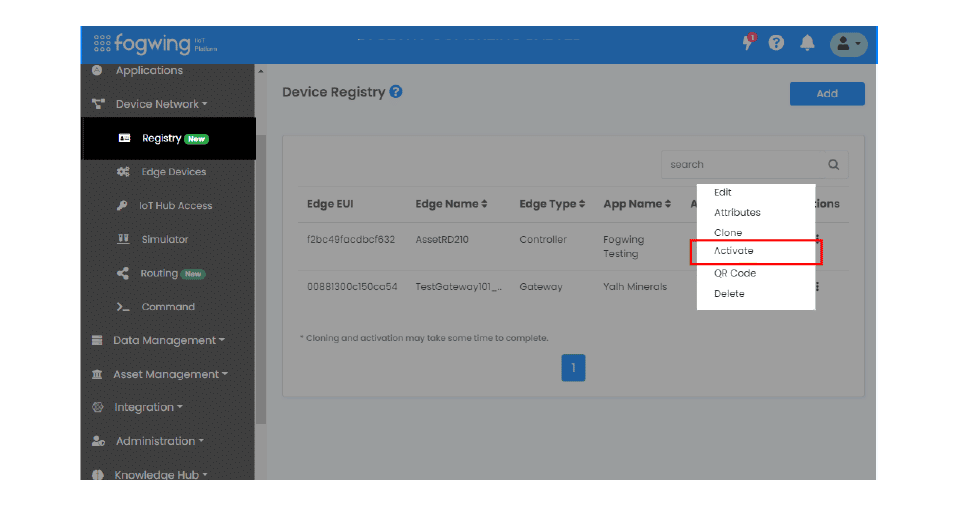
Activate with QR Code: Utilize the Activation code and QR code to activate the registered edge devices using OTAA (Over the Air Activation).
a) Click on the QR code option present under the action in the web application.
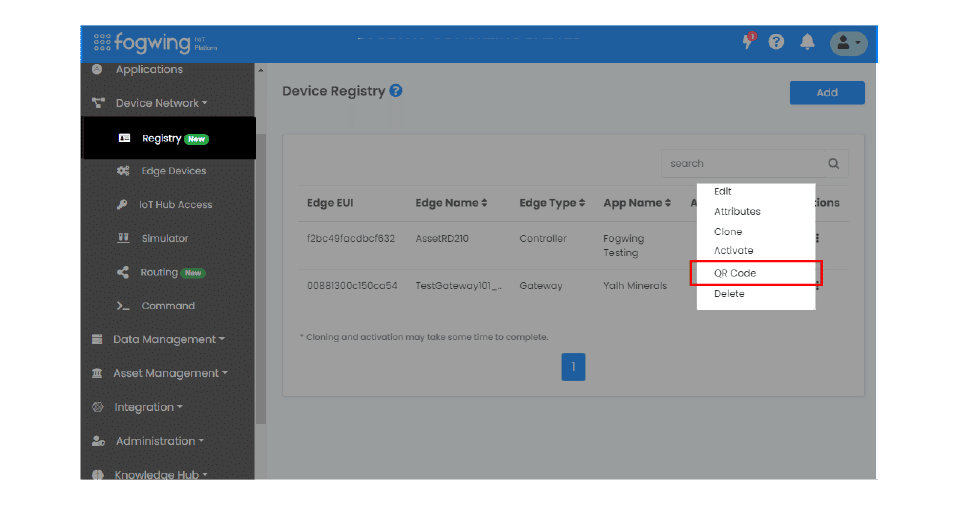
b) QR Code will the generated with all the details like Edge UID, Edge Type, Application name.
c) Once QR code is generated users can use their mobile to scan the QR code, which will lead you to an URL
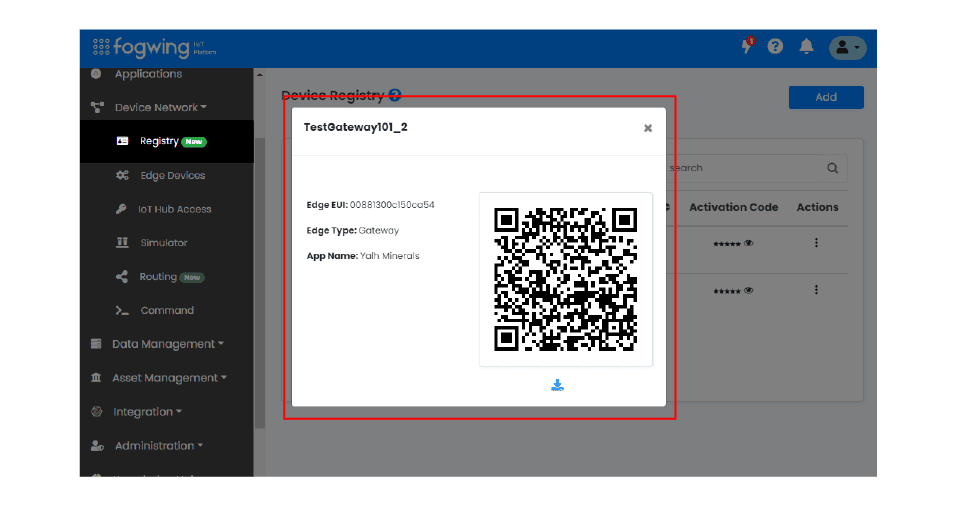
d) Activation code will be provided device registry page. It enables users to activate the edge device, while activating the device with the help of QR code Scanner. The users can copy the code present in the Activation code section whenever required.
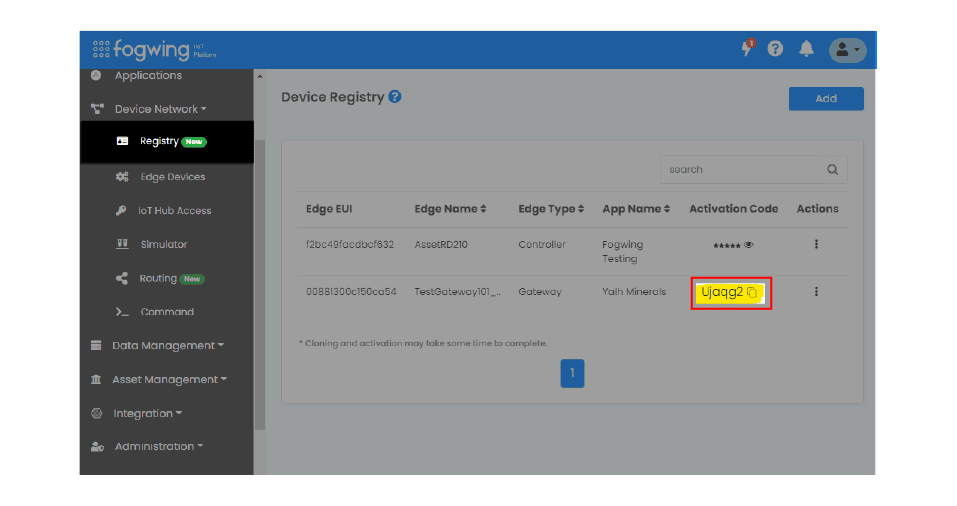
e) Scanning QR code with the help of mobile will lead you to the webpage with all the details, and there is no need enter the edge UID here.
f) Enter the activation code in the space provided and press the activate button to activate the Edge devices.
g) The Device Activation will be submitted within thirty seconds.
h) The device will be activated, and user can find the devices in the edge devices page.
i) Users are allowed to access the complete seven days device data.
Activate through Activate App:
Go to https://activate.fogwing.net and enter the device EUI to activate the edge device.
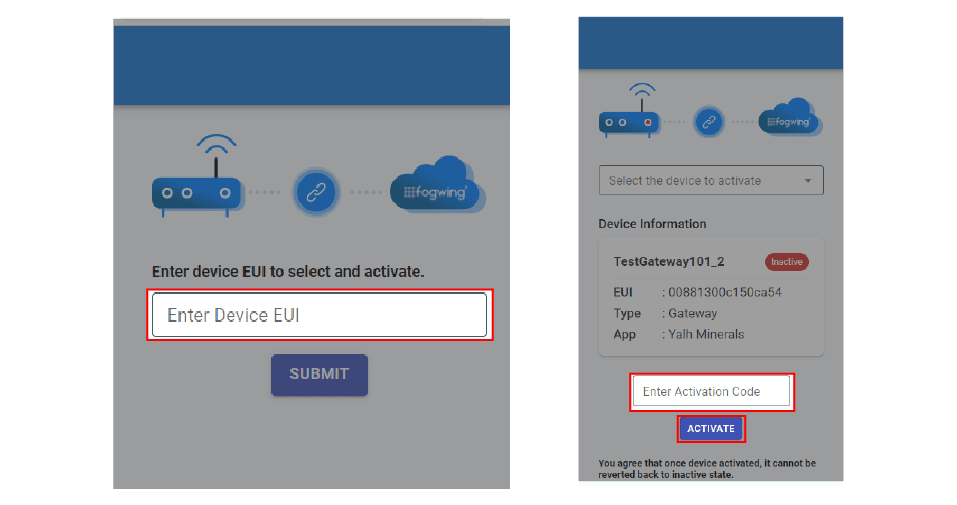
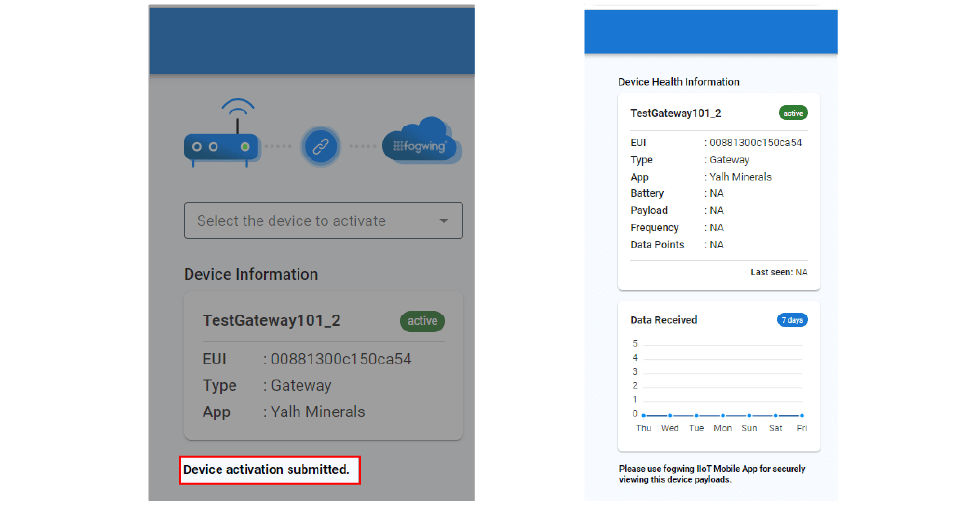
ii) Array format: The new feature in the device attributes enables the adding of data with the array format, which will be utilized to map the array data if it is present in the JSON format payload received. This new feature can be seen in both edge device and registry functionality.
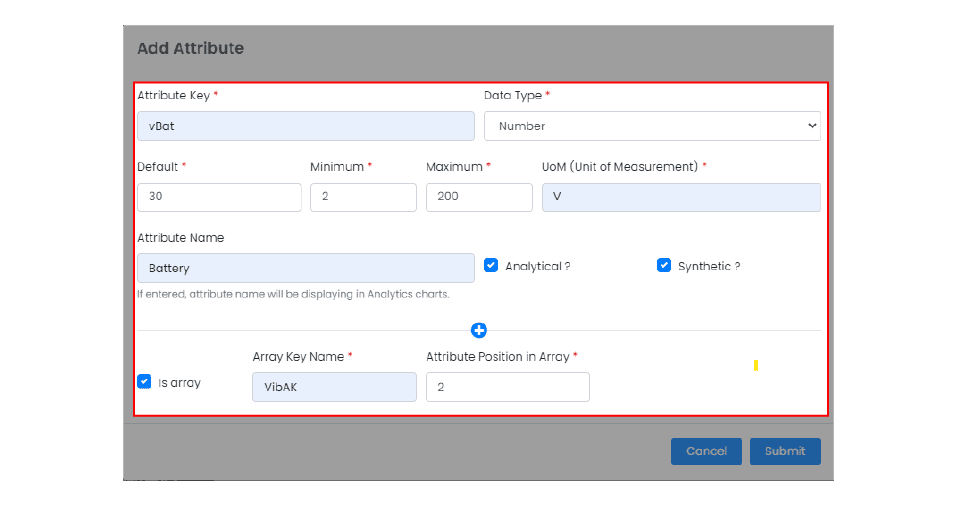
Fogwing Analytics Studio v1.6.3
What’s new in Analytics Studio?
Analytics studio updated with two new features such as, Search option in Map view, and setting section have been introduced in analytic studio since last release.
a) Search Option in the Map View: It enables the users to view devices per application. It involves various status attributes such as All/Connected/Disconnected/Unconnected
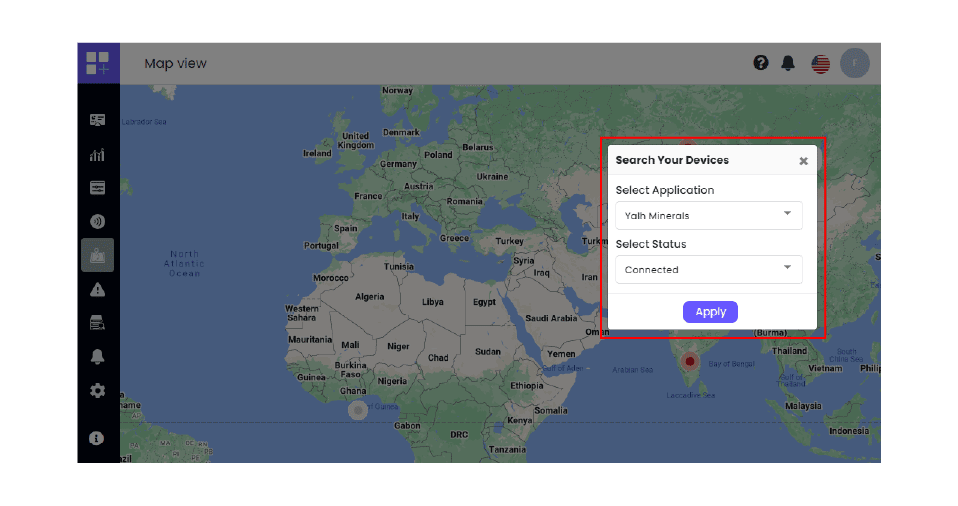
b) Setting Page: Setting page has been introduced for the user management settings, that enables users to create and manage the users frequently.
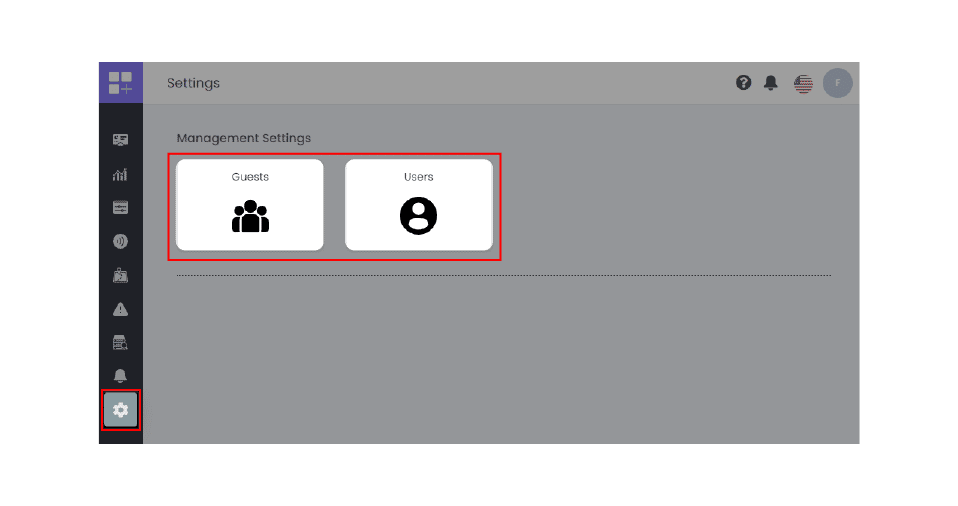
Conclusion
The Fogwing IIoT v2.9 comes with a game-changing feature that enhances the user experience in their Industry 4.0 journey. It’s for the users looking forward to registering and activating the edge device whenever required. The Fogwing v2.9 outperforms the previous versions with features like registry, badge, array format, and analytic studio new releases.
We have not stopped here. Expect the tons of advanced features that will be coming your way in the next release soon.