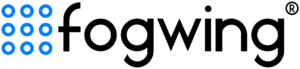Fogwing IIoT platform is a comprehensive all-in-one platform that offers no-code IIoT Services. It facilitates its users to build their custom IoT solutions at Zero upfront Investment. We bring you an update about our latest release made (V2.10) via Fogwing IIoT release note September 2022.
Just a brief, the Fogwing IIoT platform is the unique blend of various advanced technologies like Artificial Intelligence, Industrial IoT, and Cloud Computing tacked together to provide a plug-and-play model that makes the Implementation of IIoT hassle-free. It empowers multiple industrial use cases like Asset tracking, Industrial equipment monitoring, Equipment condition monitoring, to predictive maintenance. This blog lists the advanced features of the latest version update of the Fogwing platform v2.10 and Analytics Studio v1.7.
Key Features from Fogwing IIoT Release Note September 2022:
There are quite a few updates released, but here is the key feature applicable to the users.
Office 365 Integration
Office 365 Integration is a key feature that enables the registered users to Sign-In the Fogwing IIoT platform portals with the help of Office 365 authentication. This key feature is introduced for customers who are using office 365 as official communication channel, required easy Sign-In using official authentication model.
Please note that Office 365 Integration is available only for dedicated instance subscribers. Explore more.
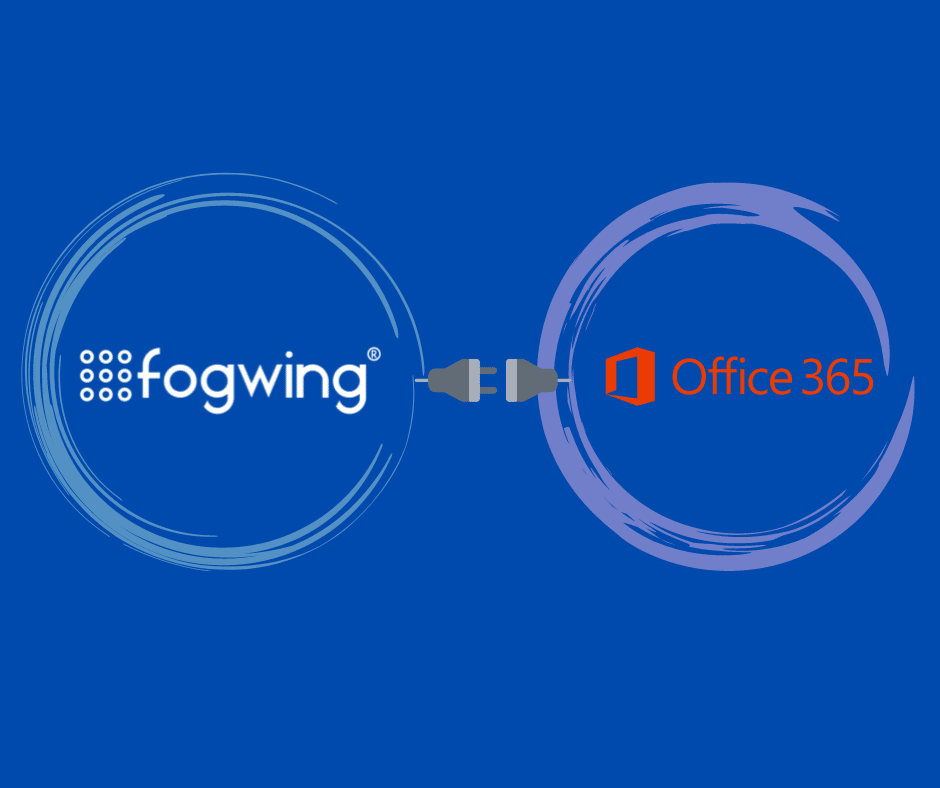
Other Improvements:
- The Command Log screen that was previously accessed through the Notification screen is now shifted to the Command Screen. It enables users’ an easy access to the details of commands sent.
- Add search feature across Data Rules, Activity log, IoT hub access, and Application pages with enhanced functionalities.
Fogwing Analytics Studio v1.7 Release Note
Fogwing Analytics Studio also been updated with new features such as Custom Reports and other minor performance improvements.
Custom Reports:
The Custom Reports function enables the users to create their own report templates by query according to their requirements. Once the template created, it facilitates users to export the report by just one click.
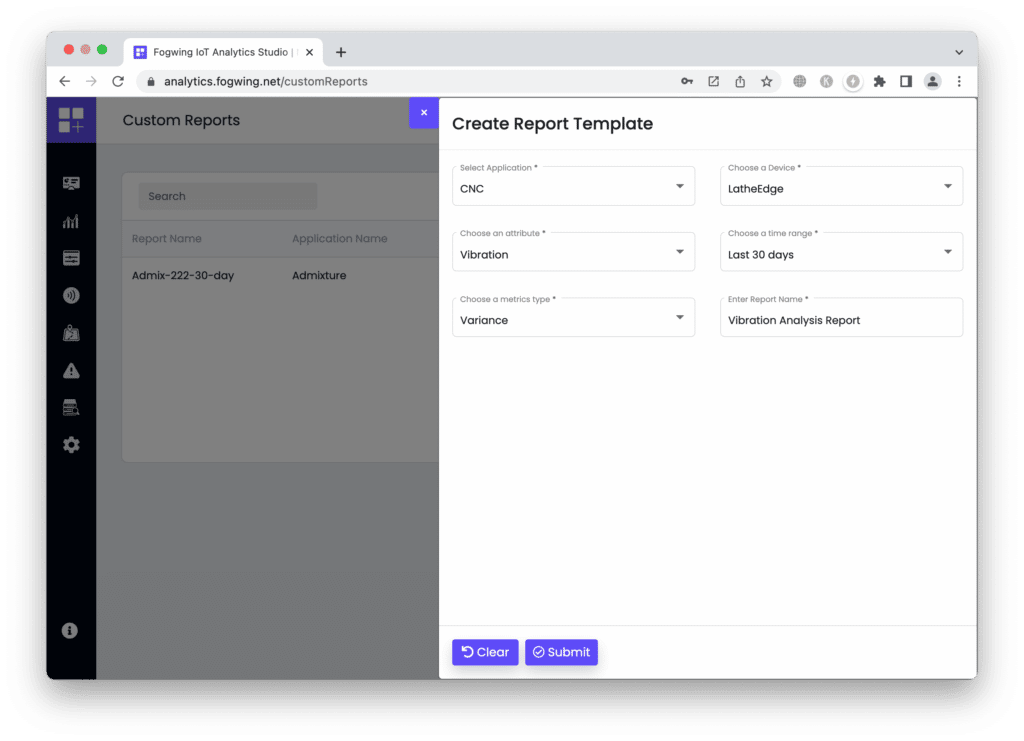
- To create custom report, go to the custom report option present in the setting page of Fogwing Analytic studio.
- Select the application and corresponding edge device from the list. Based on the application and edge device selection, remaining fields will appear.
- Select the attribute for which you want to create report. You may select multiple attribute if they are similar data type.
- Select the date range to query the data from the data repository to prepare the data metrics.
- Select the metrics type to calculate the metrics according to the date range selected.
- Finally , give a meaningful name for the template and save it. It will appear in the customer report page.
- Select the template from the list, click on the “Generate Now” button to quickly export the data as report.
Conclusion:
The Fogwing IIoT v2.10 comes with game-changing features, which enhance the Fogwing IIoT user experience. Fogwing v2.10 outperforms its previous version features. We won’t stop here, expect various advanced features which are coming your way with the next release soon.