Maintenance Operations are challenging today due to the growing demand for high machinery usage and cost reductions. Efficiently maintaining assets, equipment, and facilities is crucial for organizations of all sizes.
In this situation, you will fail if you follow the traditional approach of managing maintenance tasks using paper-based ledgers, whiteboards, or Excel spreadsheets. You need Computerized Maintenance Management Systems (CMMS), which are pivotal in streamlining maintenance operations, prolonging asset lifespan, and reducing downtime.
Traditionally, CMMS solutions required upfront investment in software licensing, computing hardware purchase, application customization, and longer implementation.
However, the emergence of free CMMS software on the Cloud has democratized access to these powerful tools, enabling businesses to enhance maintenance processes without high capital investment.
Features of CMMS Software
Free CMMS software offers many features to kick off digitized maintenance operations and improve asset management. Let’s delve into some of the key features commonly found in best CMMS:
Asset Management:
Effective asset management is the backbone of any CMMS software. The maintenance team can effortlessly catalog and track their assets with free CMMS software, including equipment, machinery, vehicles, and facilities.
Each asset’s vital information, such as serial numbers, purchase dates, warranty details, and maintenance history, can be easily recorded and accessed. This feature aids in better resource allocation, proactive maintenance scheduling, and informed decision-making.
Work Order Management:
Work order creation, assignment, and tracking are the foundational features provided by Free CMMS software. The maintenance manager can generate work orders as on-demand, preventive, or inspection type, ensuring timely inspections and repairs.
Assigning tasks to technicians becomes more efficient with automated notifications and reminders, reducing response times and minimizing downtime. Additionally, technicians can update work order statuses in real-time, providing managers instant visibility into ongoing maintenance activities.
Preventive Maintenance Scheduling:
Preventive maintenance is critical for preventing unexpected breakdowns and prolonging asset lifespan. Free CMMS software offers scheduling capabilities, allowing maintenance users to create maintenance schedules based on predefined criteria such as time, usage, or condition-based triggers.
Organizations can proactively address potential issues before they escalate to minimize equipment downtime, optimize performance, and reduce repair costs.
Inventory Management:
Managing asset spare parts, reservations, and inventory levels management features are required to effectively digitize the maintenance operations properly. Many Free CMMS software provide parts management, in which users can track stock levels in real-time, set reorder points, and receive alerts when inventory levels run low. This ensures that maintenance teams can access the necessary resources to complete tasks, minimizing disruptions and delays promptly.
Mobile Access:
In today’s mobile-centric world, having access to CMMS functionality on the go is essential for field technicians and maintenance personnel. Many free CMMS software’s typically offer mobile applications that enable users to view work orders, update task statuses, and access asset information from anywhere. This mobile accessibility enhances collaboration, improves responsiveness, and empowers teams to address maintenance issues promptly.
User-Friendly Interface:
Maintenance user adoption is key to the success of any CMMS software implementation. Free CMMS software prioritize usability, offering intuitive interfaces and navigation that require minimal training. From technicians on the shop floor to maintenance managers in the office, users can easily access the features they need to perform their roles effectively, driving greater productivity and efficiency across the organization.
Free CMMS Software Available in Market
Fogwing CMMS:
Fogwing CMMS offers FREE CMMS for any organization to start using it without providing any purchase or credit card information. Fogwing CMSS Smart CMMS offers everything listed above and beyond as FREE. You can add unlimited Assets, Work Orders, Preventive Maintenance Schedules, and Parts. There is no trial period so that you can use Fogwing CMMS as a lifetime free CMMS software.
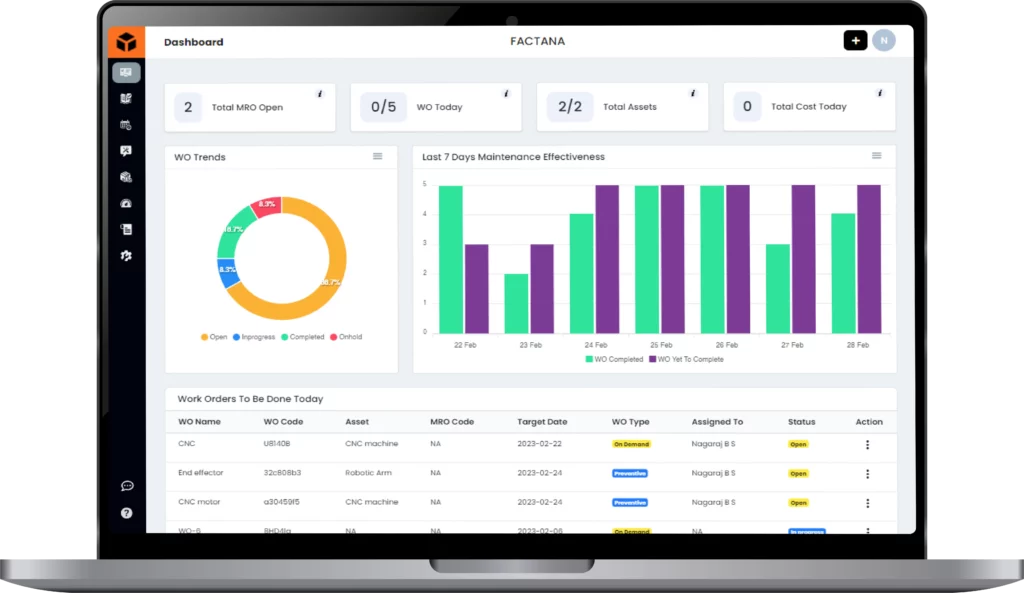
Fiix:
Fiix offers a free version of its CMMS software tailored for small maintenance teams. It includes work order management, asset tracking, and basic reporting.
UpKeep:
UpKeep’s free plan provides essential maintenance management capabilities, including work order creation, asset tracking, and mobile accessibility. It’s suitable for small businesses and startups.
MaintainX:
MaintainX provides a free version of its CMMS software tailored for small teams. It includes work order creation, task management, and mobile accessibility.
Limble CMMS:
Limble CMMS offers a free plan with limited features, including preventive maintenance scheduling, asset management, and basic reporting.
Hippo CMMS:
Hippo CMMS provides a free version of its software designed for single users or small teams. It includes work order management, asset tracking, and maintenance scheduling.
eMaint CMMS:
eMaint X3 CMMS offers a free version of its software for up to 50 assets. It includes basic maintenance management features such as work order creation, asset tracking, and reporting.
These free CMMS options offer varying levels of functionality and are suitable for different business sizes and requirements. It is highly recommended that you explore the pros and cons of each platform and choose the most suitable one for your maintenance operations.
How do I choose the best CMMS software?
With many available CMMS options, understanding the essential buying principles is crucial to making an informed decision that aligns with your organization’s needs and goals.

Define Your Requirements:
Before diving into the CMMS market, clearly define your organization’s maintenance management requirements. Identify the specific challenges you aim to address, such as asset tracking, preventive maintenance scheduling, inventory management, or compliance regulations. Engage stakeholders across departments to gather input and ensure that the chosen CMMS solution meets the diverse needs of your organization.
Scalability and Flexibility:
Choose a CMMS software that can scale with your organization’s growth and adapt to evolving needs. Consider factors such as the number of users supported, managing multiple locations or facilities, and compatibility with future technology advancements. A flexible CMMS solution should accommodate customization options to tailor workflows, reports, and dashboards to your unique requirements.
User-Friendly Interface:
Ease of use is paramount for successful CMMS adoption across all levels of the organization. Look for intuitive interfaces and navigation that require minimal training to onboard users effectively. Conduct demos or trials to evaluate the user experience and ensure that the chosen CMMS software promotes user engagement and productivity.
Mobile Accessibility:
In today’s mobile-centric world, mobile accessibility is a must-have feature for CMMS software. Ensure that the chosen solution offers robust mobile applications or responsive web interfaces that enable technicians to access critical maintenance information, create work orders, and update task statuses.
Mobile accessibility enhances responsiveness, improves communication, and empowers field teams to address maintenance issues promptly.
Integration Capabilities:
Seamless integration with existing systems and software is essential for maximizing the value of your CMMS investment. Evaluate the CMMS software’s compatibility with enterprise resource planning (ERP) systems, asset management software, IoT sensors, and other relevant applications. Integration capabilities facilitate data sharing, streamline workflows, and provide comprehensive insights for informed decision-making.
Data Security and Compliance:
Protecting sensitive maintenance data and ensuring compliance with industry regulations is paramount when selecting CMMS software. Choose a vendor prioritizing data security measures
such as encryption, role-based access controls, and regular security audits. Additionally, verify that the CMMS software complies with relevant standards and regulations, such as ISO 55001 for asset management or FDA regulations for certain industries.
Customer Support and Training:
A responsive and knowledgeable customer support team is invaluable throughout the CMMS implementation and beyond. Evaluate the vendor’s customer support offerings, including available support channels, response times, and service level agreements (SLAs).
Additionally, inquire about training options such as onsite workshops, online tutorials, or documentation to ensure that your team is equipped with the necessary skills to maximize the benefits of the CMMS software.
Total Cost of Ownership (TCO):
Consider the total cost of ownership beyond the initial purchase price when evaluating CMMS software. Factor in ongoing subscription fees, implementation costs, training expenses, and any additional fees for customization or integrations. Conduct a thorough cost-benefit analysis to assess the long-term value proposition of each CMMS solution and choose the option that delivers the best return on investment (ROI) for your organization.
Why Fogwing CMMS is the best FREE CMMS?
Fogwing Smart CMMS stands out from the CMMS providers crowd in two aspects. This CMMS software provides every functionality required to end multi-plant manufacturing maintenance operations within a single application.
Some of the key different features are here:
1. Multiple Plants and Shift-based Maintenance
2. SLA Policy Enforcement
3. Asset Categorization at the Plant Level
4. Outsourced Maintenance Operations
5. Vendor Management with Contract Tracking
6. Generative AI Assistance for Inspection Checklist
7. Generative AI Assistance for Maintenance Summary Report
8. IoT for asset Condition Monitoring
9. Predictable Maintenance Operations
10. and Chatbot with Generative AI Assistance.
Don’t just take our word for it – experience fogwing CMMS firsthand. We encourage you to use our cloud-based CMMS in a manner that mirrors your company’s operations. This includes creating and managing assets, scheduling and monitoring work orders and procedures, and utilizing real-time reporting and analysis features.
Invite your team to test fogwing CMMS on their mobile devices and share their feedback on the experience. Once you’re convinced, feel free to explore our pricing options.
Conclusion:
In conclusion, free CMMS software has democratized access to powerful maintenance management tools, enabling businesses of all sizes to optimize their maintenance operations without the financial barriers associated with traditional CMMS solutions.
By leveraging features such as asset management, work order management, preventive maintenance scheduling, inventory management, reporting and analytics, mobile accessibility, and user-friendly interfaces, organizations can enhance asset reliability, minimize downtime, and drive overall operational excellence. Embracing best CMMS software empowers businesses to unlock efficiency, improve resource utilization, and stay competitive in today’s rapidly evolving marketplace.

FAQs
1. What is CMMS software, and why is it important for modern maintenance management?
Computerized Maintenance Management System (CMMS) software is a digital solution designed to streamline maintenance operations by automating work orders, scheduling preventive tasks, and tracking assets. CMMS is essential for improving equipment uptime, reducing operational costs, and enhancing industry maintenance efficiency.
2. How does free CMMS software benefit small and medium-sized businesses (SMBs)?
Free CMMS software provides SMBs with essential tools- asset tracking, work order management, and preventive maintenance scheduling—without high upfront costs. It democratizes access to maintenance digitization, allowing smaller companies to improve operational efficiency and reduce downtime.
3. What are the core features to look for in a cloud-based CMMS solution?
A robust cloud-based CMMS should offer:
- Asset and equipment management
- Work order scheduling and tracking
- Preventive maintenance planning
- Spare parts and inventory management
- Mobile access for field technicians
- Real-time reporting and analytics
- Role-based access and security compliance
These features help ensure scalable and cost-effective maintenance operations.
4. Why is mobile accessibility important in CMMS software?
Mobile-friendly CMMS solutions empower field technicians to view work orders, update task statuses, and access asset data from anywhere. This real-time accessibility enhances response times, improves collaboration, and minimizes machine downtime.
5. Which is the top free CMMS software available today?
Top free CMMS platforms include:
- Fogwing Smart CMMS
- Fiix
- UpKeep
- MaintainX
- Limble CMM
- Hippo CMMS
- eMaint X3





