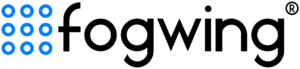Learning Center EAM What Is EAM in Maintenance? In today’s industrial landscape, Enterprise Asset Management (EAM) is pivotal for organizations aiming to maximize the value and performance of their physical
Learning Center
Asset Management
CMMS vs Excel: Which is Better?
In the relentless pursuit of optimal maintenance operations in manufacturing, choosing the right tool is paramount. Two contenders stand out: the familiar, Excel, and the feature-packed champion, CMMS (Computerized Maintenance Management System).
While Excel has a loyal following, a CMMS offers a more comprehensive approach. Let’s delve deeper to help you decide which tool reigns supreme for your maintenance needs.
Excel:
Excel is undeniably a convenient and accessible tool. For many, it’s the go-to option for creating basic maintenance lists and trackers. Here’s a breakdown of its strengths and limitations:
Strengths:
- Familiarity: Most people have some experience with Excel, making it a user-friendly starting point.
- Customization: Excel offers some level of customization, allowing you to tailor spreadsheets to your specific needs.
- Accessibility: It’s readily available on most computers, eliminating the need for additional software installation.
Limitations:
- Data Management Challenges: As your maintenance data grows, spreadsheets become cumbersome and error-prone. Manual data entry can be time-consuming and susceptible to mistakes.
- Limited Functionality: Excel struggles with complex tasks like automated scheduling, preventive maintenance reminders, or robust reporting features.
- Lack of Collaboration: Sharing and collaborating on maintenance data becomes difficult with multiple users editing the same spreadsheet.
- Version Control Issues: With multiple versions floating around, ensuring you’re working with the latest data can be a challenge.
- Mobile Inaccessibility: Accessing maintenance data on the go is limited with spreadsheets, hindering technicians in the field.
CMMS:
A CMMS is a dedicated software solution designed specifically for maintenance management. It offers a powerful arsenal of features to streamline your operations and empower data-driven decision-making:
- Streamlined Work Orders: Effortlessly create, assign, track, and prioritize work orders for preventive, corrective, and emergency maintenance. Manage deadlines, attach relevant documents (like manuals or equipment history), and improve communication between maintenance teams and requesting departments.
- Automated Scheduling: Move from reactive repairs to proactive maintenance. Schedule preventive maintenance tasks based on manufacturer recommendations, equipment usage data, or pre-defined intervals. This helps prevent unexpected equipment failures and maximizes uptime.
- Inventory Control: Gain real-time visibility into your spare parts inventory levels and reorder points. CMMS helps optimize inventory by preventing stockouts and unnecessary holding costs.
- Data-Driven Decisions: Generate reports that analyze equipment performance trends, mean time between failures (MTBF), and maintenance costs. Use these insights to identify areas for improvement, prioritize maintenance needs, and make informed decisions about resource allocation and equipment upgrades.
- Mobile Accessibility (Optional but Valuable): Many CMMS solutions offer mobile apps that empower technicians with on-the-go access to work orders, equipment data, and task updates. This improves communication, streamlines workflows, and keeps maintenance activities on track.
- Scalability: A CMMS can grow with your business. Cloud-based solutions offer seamless scalability as your maintenance needs and data volume increase.
Excel might seem like a cost-effective option. However, as your business grows or your maintenance operations become more complex, the limitations of Excel become apparent. A CMMS offers significant advantages in terms of efficiency, data accuracy, and the ability to leverage valuable insights for better decision-making.
Ultimately, the best choice depends on your specific needs. Carefully consider the size and complexity of your maintenance operations, budget, and team’s technical comfort level.
Get our newsletters delivered directly to your inbox.
By submitting ,you agree to Fogwing Terms of Service. Your personal data will be processed in accordance with Fogwing Privacy Policy.
Read more articles...
Learning Center Maintenance Management What is PM and CM in maintenance? In maintenance, PM stands for Preventive Maintenance — a proactive approach to preventing failure through regular, scheduled care. CM
Learning Center Asset Monitoring Industry 4.0 vs Industry 3.0: A Comparative Journey of Industrial Evolution Industry 4.0 vs Industry 3.0 Industries have undergone transformative phases over the years, each marked